this weekend's project: tid
Today, I created the little clock system information bar that I have been looking for.
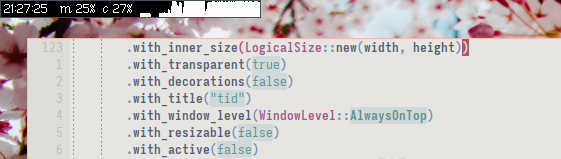
A screenshot of tid in action.
Take a look at the sources if you like. And feel free to try it for yourself, if you have a minute to figure out any quirks.
It is very under construction, right now. But I like it a lot.
When run, it spawns an itty bitty window in the top-left (0, 0) corner of the screen.
blocks
The window contains four little blocks:
- a clock,
- the memory use percentage,
- the average cpu percentage,
- a running cpu graph that fills each minute (since it holds 120 data points and the update time for the bar is 500 milliseconds, at this time).
fonts
Currently, tid supports .uf2 fonts.
By default, it is built to read the cream12.uf2 font from /etc/tid/fonts.
configuration
As I mention in the README (see the git repo), nice configuration is non-existent. Any changes must be done through modifying the source code, currently. I may make a more flexible configuration option in the future, but I can’t promise that, since the current setup is very well-molded to my preferences already.
but can you add …?
If it’s cool, cute, and light-weight, I’d love to! Get in touch through an email or dm or patch or something.